
The world of keyboards is diverse and complex, with a myriad of choices that can significantly impact user experience. Among these, the comparison between dome switch keypads and mechanical switches is particularly prominent. Understanding these differences is not just about preference; it's about finding the right tool for your specific needs, be it gaming, professional typing, or casual use.
Dome switch keypads are ubiquitous in the world of keyboards. They are characterized by a dome-shaped rubber or silicone layer under each key. When a key is pressed, the dome collapses, completing the circuit on the keyboard's PCB (Printed Circuit Board) and registering the keystroke. Their widespread use is attributed to a balance of cost-effectiveness and decent tactile response.
Dome switches are all about the physical interaction between the key and the dome-shaped membrane. Typically made from rubber or silicone, these domes provide the resistance needed to create a tactile sensation when typing. The material choice plays a crucial role in the overall feel and lifespan of the keyboard.
Rubber Dome Switches: Most common and cost-effective, rubber domes are known for their quiet operation. However, they often provide less tactile feedback and can feel mushy over time.
Silicone Dome Switches: These are more durable and resistant to elements like dust and moisture, making them a slightly more expensive option. They still lack the distinctive tactile feedback of mechanical switches.
Scissor Dome Switches (Common in Laptops): These switches combine a dome with a scissor mechanism, offering a low profile and faster actuation. They are more expensive to repair and less durable compared to full-size mechanical options.
To enhance the longevity of dome switch keyboards:
Regularly clean to prevent debris accumulation.
Type with minimal force to reduce wear.
Consider using a keyboard cover to protect against dust and spills.
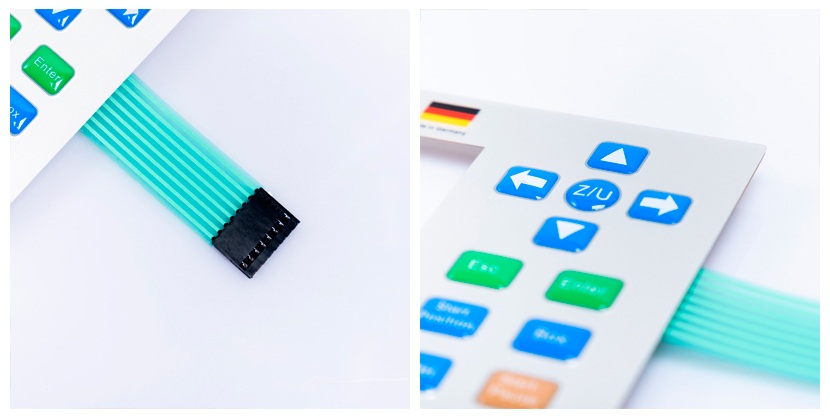
Mechanical switches offer a range of types, each with distinct characteristics. They are lauded for their durability and customizable tactile and auditory feedback. The ability to choose from linear, tactile, or clicky switches allows users to tailor their keyboard experience to their preferences.
User Experience: When it comes to user experience, the differences are pronounced. Dome switches often require a full keypress to register, which can affect typing speed and fatigue. Mechanical switches, on the other hand, register at different actuation points, providing more speed and efficiency in typing.
Application and Usage: In gaming, mechanical switches are often preferred for their quick response and durability. For typing in shared workspaces, the quieter dome switches might be more appropriate. Each switch type offers unique benefits tailored to specific applications.
Pros and Cons: Pros of Dome Switch Keypads: Cost-effective, quiet, softer key feel. Cons of Dome Switch Keypads: Less tactile feedback, shorter lifespan, susceptibility to becoming mushy. Pros of Mechanical Switches: Superior tactile feedback, higher durability, customizable. Cons of Mechanical Switches: Generally more expensive, louder, potentially heavier key actuation.
Cost: While mechanical keyboards are initially more costly, their longevity and customizable nature offer long-term value. Dome switch keyboards, while budget-friendly, might necessitate more frequent replacements.
User Preferences and Ergonomics: The choice between dome and mechanical switches often boils down to personal preference and ergonomic needs. For those who type for long hours, the right switch can make a significant difference in comfort and typing efficiency.
| Category | Dome Switch Keypads | Mechanical Switches |
|---|---|---|
| User Experience | Requires full keypress to register; may affect speed and cause fatigue | Registers at different actuation points; faster and more efficient typing |
| Application and Usage | Suitable for quiet environments like shared workspaces | Preferred in gaming for quick response and durability |
| Pros | Cost-effective, quiet, softer key feel | Superior tactile feedback, high durability, customizable |
| Cons | Less tactile feedback, shorter lifespan, can become mushy | More expensive, louder, may have heavier key actuation |
| Cost | Budget-friendly, but may need frequent replacements | Higher upfront cost, but offers long-term value |
| Ergonomics & Preferences | Better for casual or short-term typing; soft keys | Ideal for long typing sessions; can improve comfort and efficiency |
In the end, whether you opt for a dome switch keypad or a mechanical switch, the decision should align with your specific needs, preferences, and usage patterns. Both types have their unique strengths and weaknesses, making them suitable for different user experiences.